Can I Bookmark content on atDove? - Admin Guide
To Bookmark content: Select the "Bookmark This Content" button (the purple button with a flag within it)
- This button can be seen from the preview page, as shown below:
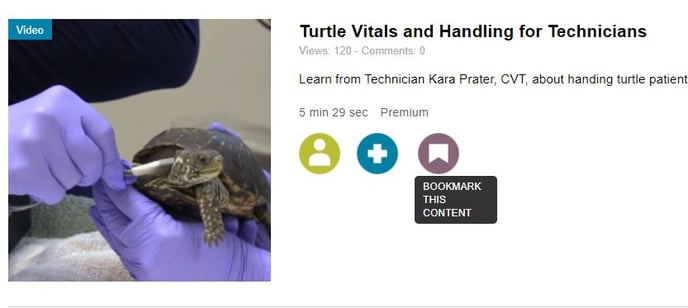
-
This button can also be seen after clicking the video or article to review additional information, as shown below:
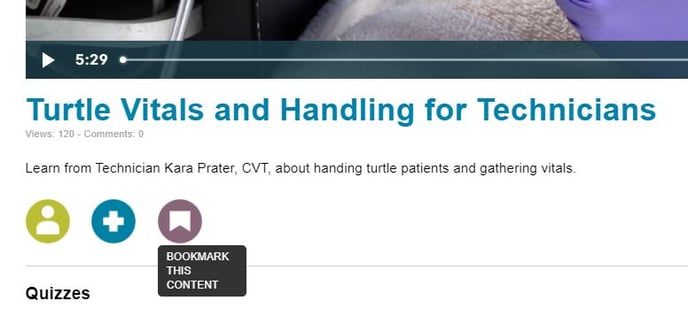
To review Bookmarked content: Select 'My Bookmarks' from the top menu, or select the person icon in the top right corner to the right of the notification bell and select 'My Bookmarks' from the drop down menu.