How do I filter content on atDove?
- Select the job title (Veterinarian, Technician, Assistant, Receptionist, or Manager) that you are searching for content related to. If you want to see a list of all materials, click the Catalogue button that the top of the page.
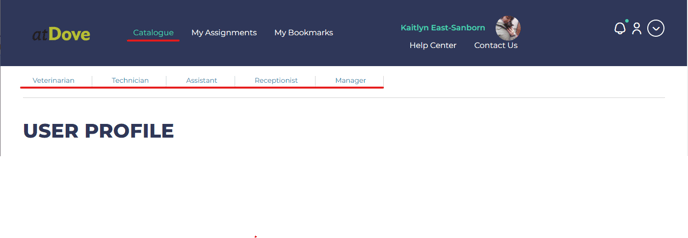
- On your selected content feed, there will be a row of filtering options for you to choose from:
- Content Category allows filtering by specific topics, as well as narrowing down items that are RACE-approved.
- Content Type allows filtering for only videos or only articles.
- Sort By allows sorting title, video duration, and upload date. It pairs with the Order filter, which organizes your sorting preferences in descending or ascending order.
- Once you've selected your filters, click Apply to reload the page with your preferences. All content feeds default to displaying content alphabetically.
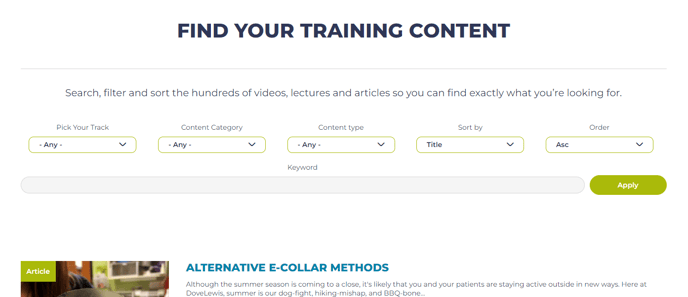
- To search for something specific, like a title of content or keyword, you can use the search bar at the top right of the page.
- If you're filtering for materials and not able to find what you're looking for, please contact us for assistance. We can help you find what you're looking for, or add it to our filming list if it's not available.