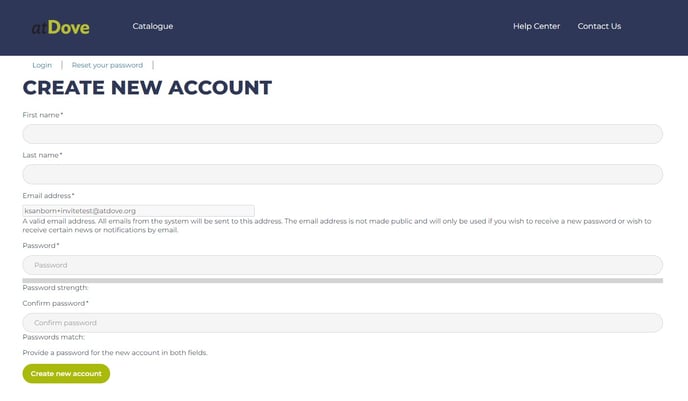How do I accept an invite on atDove if I've never had a profile before?
Follow the steps below to 'accept' your pending invite and create your atDove profile.
Please note that these steps are applicable only to people who have never had profile on atDove, or are establishing a new profile with a different organization. If you have had a profile on atDove and are unsure how to accept your invitation, please click here for instructions.
- All invitations are sent via email. If you know you've been sent an invitation from your manager or instructor, find the invitation email and click the link inside.
- If you are using a shared computer, make sure no one is logged in on the browser you're using to accept your invitation.
- Each invite link is unique and cannot be shared.
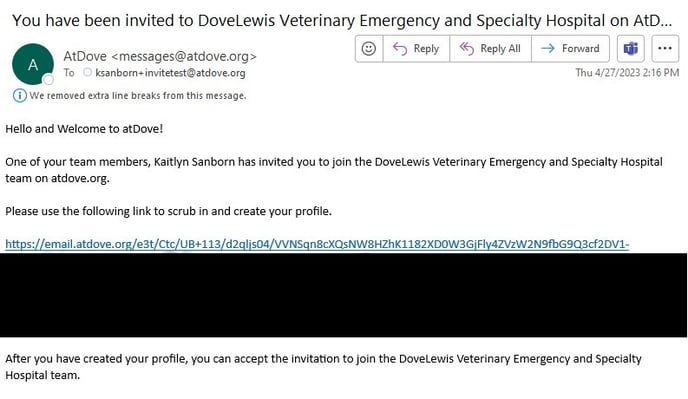
- The link will direct you to a page to fill out your profile. Once you've filled out the required fields, click the green "Create New Account" button at the bottom of the screen. You will now be able to access materials on atDove and receive assignments from your manager.