How do I accept an invite to atDove when I have an existing profile?
Follow the steps below to 'accept' your pending invite via your existing profile on atDove.
Please note that these steps are applicable only to people who have an existing profile on atDove. If you've never had a profile on atDove and are unsure how to accept your invitation, please click here for instructions.
- Scrub into atDove using the link in the invitation email you received, or via the main login page.
- If you don't remember the password associated with your existing profile, you can click here to reset it.
- After scrubbing in, you should see a yellow banner indicating that you have a pending invite. Click on the link noting 'Visit your profile' (as shown below)
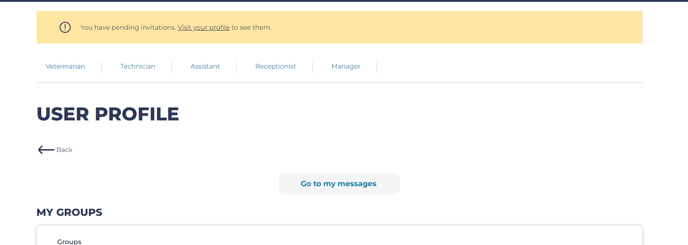
- Find the invite associated with the invitation email you received and click on the three dots listed under the 'Operations' column.
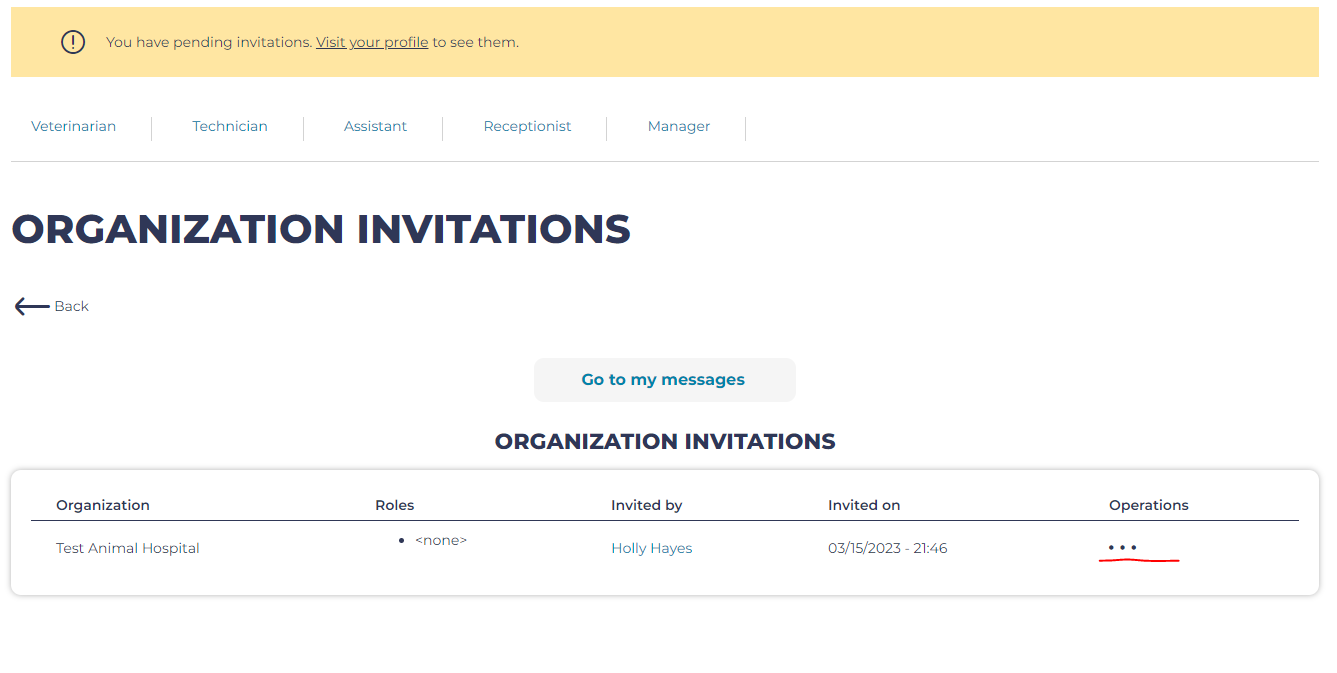
- Select 'Accept'. You should now be able to access materials on atDove via your organization's account.